Unit 5: Changing the Structural Model in FMR
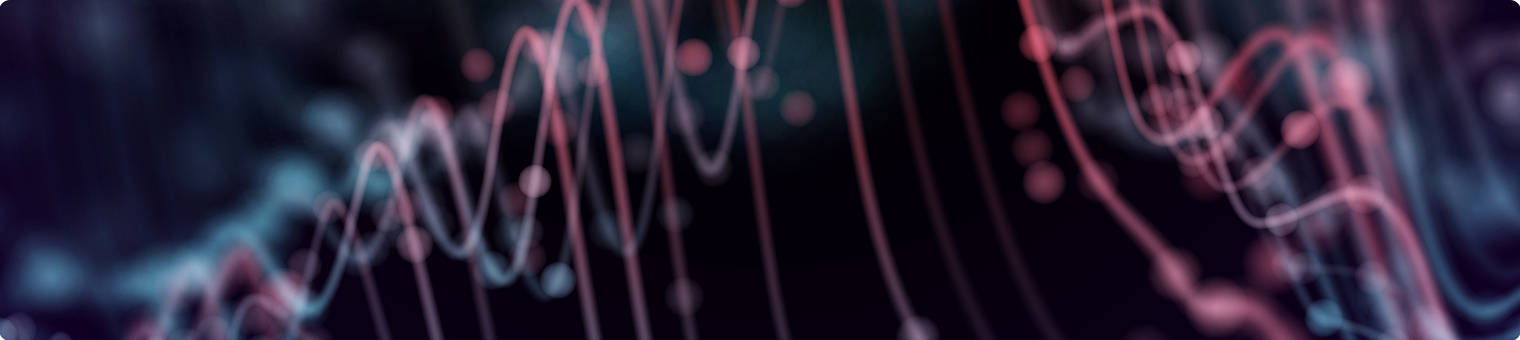
This unit introduces the following:
- How to change the structural model and view what has been changed.
- How to view both the universe of structural metadata defined in the model and the inter-relationships between the artefacts.
These capabilities are fundamental to structural model governance and quality control.
Viewing changes to the structural model in FMR
For an overview of how to change the structural model, find the history of changes to artefacts, compare versions, and identify what has been changed, follow the link below and read the article and instructions on:
View the structural model and relationships in FMR
Here’s where you’ll find the functions in the FMR menu to view structures and relationship.
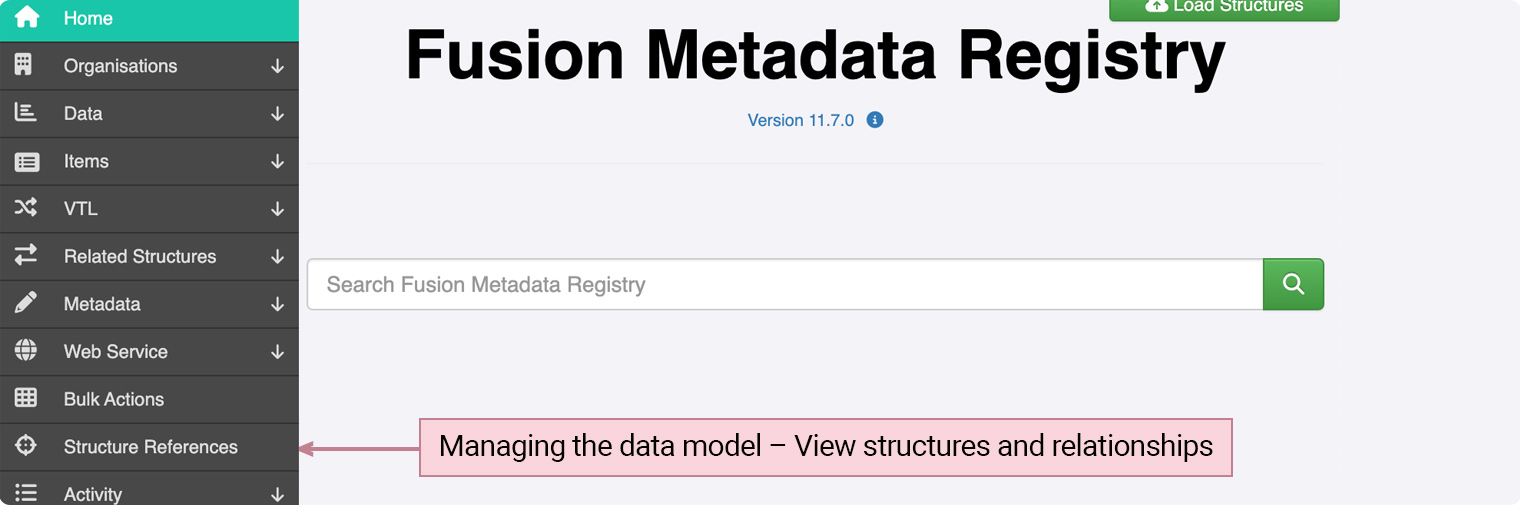
For an introduction to managing structures and structure relationships – generating a cross-reference report in FMR, follow the link below and read the article and instructions on:
What do you know?
You have now completed Essential SDMX and the Fusion Metadata Registry (FMR), but before moving on to the module summary, try this final question.
The relationships in an SDMX structural model, determined by the dependencies between concepts and artefact, suggest a logical approach to creating the model in FMR.
Using this logical approach, which of the following describe the best course of action?
Select the THREE correct answers and then select Submit.
- Codelists are not dependant on any other artefacts, so it’s recommended to create the codelists first.
- Dimensions and attributes are only dependent on codelists, so once the codelists have been produced, it’s recommended that you next create the concept scheme(s) of dimensions and attributes.
- Once the codelists, concepts, and concept scheme(s) have been produced, create the DSD(s).
The correct answers are options 1, 3 and 4.
- Codelists are not dependant on any other artefacts, so it’s recommended to create the codelists first.
- Dimensions and attributes are only dependent on codelists, so once the codelists have been produced, it’s recommended that you next create the concept scheme(s) of dimensions and attributes.
- Once the codelists, concepts, and concept scheme(s) have been produced, create the DSD(s).
The correct answers are options 1, 3 and 4.
- Codelists are not dependant on any other artefacts, so it’s recommended to create the codelists first.
- Dimensions and attributes are only dependent on codelists, so once the codelists have been produced, it’s recommended that you next create the concept scheme(s) of dimensions and attributes.
- Once the codelists, concepts, and concept scheme(s) have been produced, create the DSD(s).