Unit 3: Creating the SDMX Prerequisites in FMR
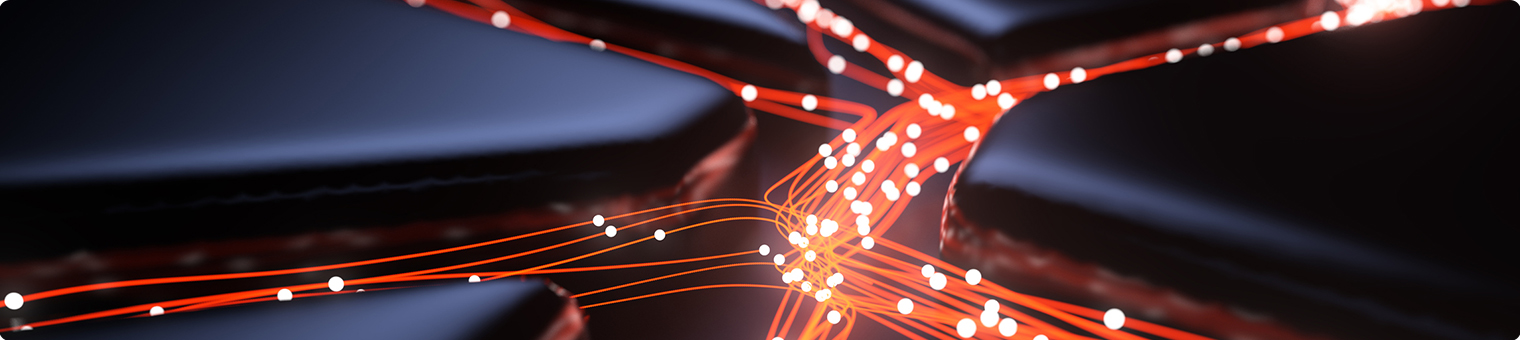
This unit identifies:
- The FMR use cases and SDMX artefacts covered in this module
- The essential prerequisites to complete the tasks in the next unit, Creating the SDMX structural model in FMR:
- Install working version of the FMR tool
- Create the essential SDMX artefact, the agency
Introduction to essential SDMX and FMR
As you learned in the previous unit, FMR supports an extensive list of use cases and statistical processes. For each use case, we need to create SDMX artefacts and use different FMR features.
This introductory module provides the essential knowledge and skills to confidently capture and maintain SDMX statistical models using FMR.
What we WON’T cover in this module
The following principal FMR use cases:
- Data collection
- Data reporting use case
The tasks required for each of the use cases above are out of scope for this introductory module but are covered in additional learning resources available on the sdmx.io website.
So, what WILL we cover in this module?
Select each principle FMR user case and SDMX aspect to find out.
Centralised metadata registry
- Externalise and centralise metadata
- Improve metadata maintainability
- Metadata reuse
SDMX structures authoring and maintenance
- Interactively create and modify SDMX structures using the web user interface
The following essential SDMX artefacts:
- Organisation Scheme
- Concept Scheme
- Codelist
- Data structure definition (DSD)
The following SDMX concepts:
- Dimension
- Attribute
- Measure
Installing FMR

To complete this module, you’ll first need to install a working version of FMR.
Once installed and ready to use, you MUST login to FMR in order to:
- create new SDMX artefacts and
- complete the next section of this module.
SDMX artefact – Organisation scheme
SDMX organisation schemes are used by SDMX systems to control access to data reporting, maintain structural metadata, and data query. There are four types:
- Agencies
- Data providers
- Data consumers
- Metadata providers
For data governance purposes, structural metadata (SDMX artefacts and concepts) must have an agency assigned in order to attribute ownership of items.
- For the SDMX cross-domain codelists, for example, the agency is “SDMX”.
- For global DSDs, the agency is the lead organisation responsible for maintaining the global DSD.
- For a national statistics office, central bank, or other organisation, the agency for items created by the organisation would be the organisation itself i.e. the organisation is responsible for maintaining the items that the organisation itself is creating.
Getting started with FMR
The first step prior to capturing the SDMX Logical Model items in FMR, is to create an organisation scheme entry for a new agency – your organisation.
BEFORE you do this, however, follow the links below and read the articles on how to use FMR to create and maintain structures and to familiarise yourself with the UI and steps:
Creating a new agency – Pro tips!
To help you through the process, take a moment to review these pro tips for creating a new agency.
Select each pro tip for the details.
ID standard practice
The ID can be uppercase or lowercase or a mix of both, all are compliant with the SDMX standard. Nevertheless, there are many SDMX and non-SDMX tools, as well as programming languages involved in data production processes which
may not be case sensitive. In other words, some tools interpret BIS, bis, bIS, etc. as being equivalent, while other tools treat those spellings as being different.
To avoid potential problems that this would introduce into statistical production processes, it is:
- standard practice for IDs for all SDMX artefacts to ALWAYS be UPPERCASE, similarly,
- limit the use of special characters and if possible, only use the special character “_” in IDs.
Using multiple languages
You can create metadata in multiple languages (e.g. FR, SP, AR, …). The ID is unique, and it is common for all languages. The Name and Description need to be specified for each language.
Setting your default agency
Once you’ve created the agency for your organisation:
- Go to Settings menu > General Settings
- Change Default Agency from SDMX to “your agency ID”
Changing this default setting will help reduce manual errors when creating new SDMX artefacts and concepts.
Creating an organisation scheme entry for a new agency
Once you have familiarised yourself with how to create and maintain structures using FMR, it’s time to create your first structure, your agency.
BEFORE you do this, however, review these resources explaining how to create and edit an organisation scheme in FMR to help you along the way:
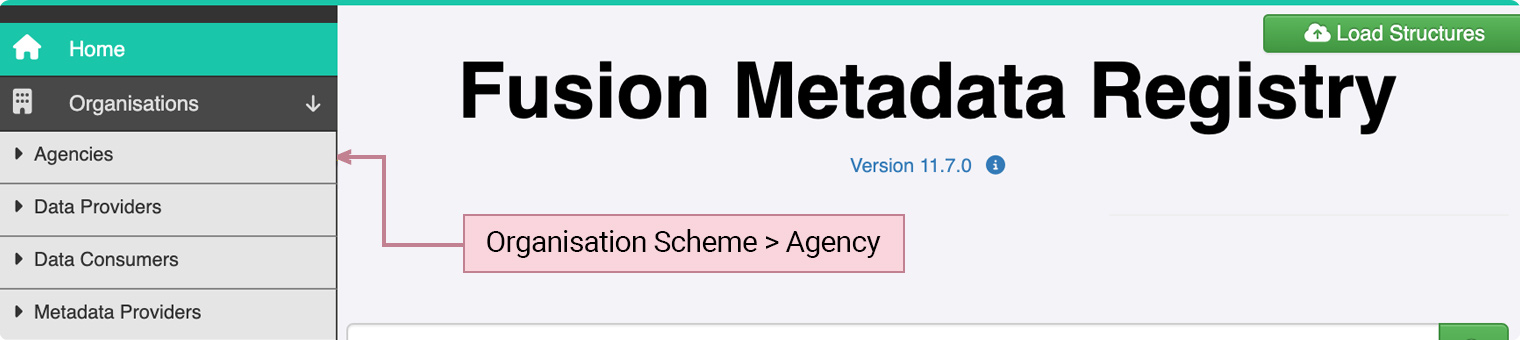
As a minimum, you’ll need to identify the following items:
- ID: the abbreviation for your organisation (e.g. BIS, ECB, BOI, STC, ABS, ISTAT, MBS …).
- Language(s): the default language is English. If you want to create structural metadata in order languages (e.g. FR, SP, AR, …) you can add the additional languages.
- Name (en): name of your organisation (English).
- Description (en): optional description of your organisation (English).
What do you know?
Now that you’ve completed our look at Creating the SDMX Prerequisites in FMR review, try this.
Which of the following statements about what you have just learned are TRUE?
Select all that apply and then select Submit.
For data governance purposes, structural metadata (SDMX artefacts and concepts) must have an agency assigned in order to attribute ownership of items.
Standard practice for IDs for all SDMX artefacts to ALWAYS be UPPERCASE.
The correct answers are options 1 and 4.
For data governance purposes, structural metadata (SDMX artefacts and concepts) must have an agency assigned in order to attribute ownership of items.
Standard practice for IDs for all SDMX artefacts to ALWAYS be UPPERCASE.
The correct answers are options 1 and 4.
For data governance purposes, structural metadata (SDMX artefacts and concepts) must have an agency assigned in order to attribute ownership of items.
Standard practice for IDs for all SDMX artefacts to ALWAYS be UPPERCASE.
Coming next …
Now that you’ve completed the SDMX prerequisites in FMR, it’s time to focus on the remaining tasks needed to create our SDMX structural model in FMR.