Unit 07 Quick convert function
Introduction
FMR’s quick convert function provides a quick way to interactively convert datasets in SDMX and FMR Excel formats to SDMX-ML 2.1 Structure Specific.
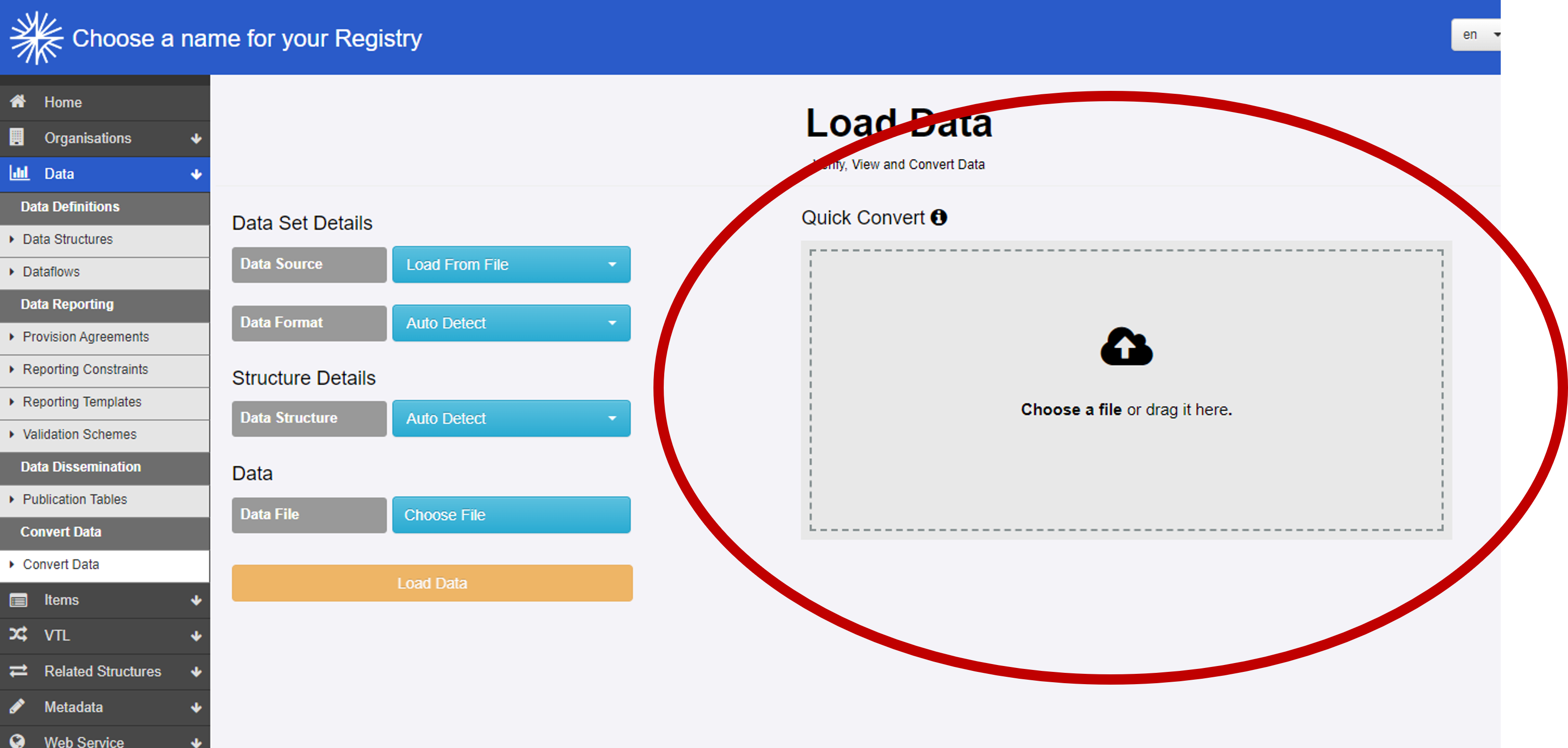
Drag or choose a file to convert
flowchart LR
0((Convert Data
option
on menu )) --> A 0 --> B A(Drag file) --> C(Automatic convert and download) B(Choose file) --> C C -..->|optional| D(View validation report) class 0 flowBox class A flowHighlight class B flowHighlight class C flowBox class D flowBox
option
on menu )) --> A 0 --> B A(Drag file) --> C(Automatic convert and download) B(Choose file) --> C C -..->|optional| D(View validation report) class 0 flowBox class A flowHighlight class B flowHighlight class C flowBox class D flowBox
Either drag a file onto the Quick Convert box, or click Choose a file and select from disk.
Automatic convert
flowchart LR
style C fill:#f9f,stroke:#333,stroke-width:4px
0((Convert Data
option
on menu )) --> A 0 --> B A(Drag file) --> C(Automatic convert and download) B(Choose file) --> C C -..->|optional| D(View validation report) class 0 flowBox class A flowBox class B flowBox class C flowHighlight class D flowBox
option
on menu )) --> A 0 --> B A(Drag file) --> C(Automatic convert and download) B(Choose file) --> C C -..->|optional| D(View validation report) class 0 flowBox class A flowBox class B flowBox class C flowHighlight class D flowBox
FMR automatically converts the file to SDMX-ML 2.1 Structure Specific unless critical validation errors prevent it.
The resulting XML file is automatically downloaded, or can be retrieved by clicking on the link provided.
A conversion summary is shown. In the example below, an Excel workbook with ECB Exchange Rates data has been submitted for conversion.
Validation report
flowchart LR
style D fill:#f9f,stroke:#333,stroke-width:4px
0((Convert Data
option
on menu )) --> A 0 --> B A(Drag file) --> C(Automatic convert and download) B(Choose file) --> C C -..->|optional| D(View validation report) class 0 flowBox class A flowBox class B flowBox class C flowBox class D flowHighlight
option
on menu )) --> A 0 --> B A(Drag file) --> C(Automatic convert and download) B(Choose file) --> C C -..->|optional| D(View validation report) class 0 flowBox class A flowBox class B flowBox class C flowBox class D flowHighlight
You can view the validation report if needed by clicking on the View Conversion Report link provided.
Recap
- Quickly convert SDMX datasets in any of the standard formats or FMR Excel to SDMX-ML 2.1 Structure Specific by dragging the file onto the Quick Convert box