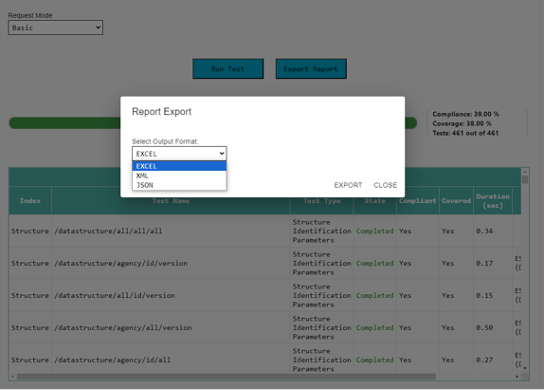SDMX TCK Docker
Quick start
Download and install Docker Desktop (if not already installed)
Start a Windows Command Prompt or a bash shell. Run the following command to download the latest image:
docker pull ghcr.io/sdmx-twg/sdmx-tck:latest
- In the same window or bash shell, run the following command to create a container called ‘tck’ and start it:
docker run -p3000:3000 –name tck ghcr.io/sdmx-twg/sdmx-tck:latest
Navigate to http://localhost:3000
When finished, stop the container:
docker stop tck
Overview
Using the Client (as shown below) at http://localhost:3000 the user may perform the test process, by filling in the “Rest URL”, “API Version”, “Indices”, “Request Mode” and clicking “Run Test”.
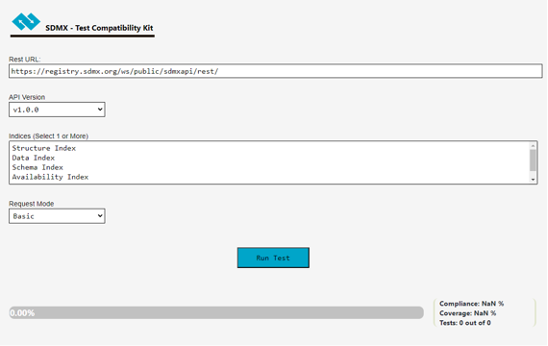
After the test runs, an overview of the test results, including the compliance and coverage rating are presented on the client page. The user can also export the results, by clicking on “Export Report” and selecting the desired export format (Excel, XML or JSON).